فورمات نوكيا لوميا
Nokia XL
Hard Reset NOKIA Lumia 525
Press Power button to switch off device.
Then tap Power button + Volume down
Release Buttons when device will vibrate.
When you will see exclamation mark press this sequence of keys: Volume Up -> Volume Down -> Power button -> Volume Down
Success! you can now work on device properly
Hard Reset NOKIA Lumia 800
First power off your phone.
Next press and hold together Volume Up + Camera button + Power button
Release Power button when device will vibrate.
Wait until phone restarts.
Done, you can now use device.
Hard Reset NOKIA Lumia 900
First power off your phone.
Next press and hold together Volume Up + Camera button + Power button
Release Power button when device will vibrate.
Wait until phone restarts.
Success! after restart you can use your device
MICROSOFT LUMIA 430 (DUAL
#Option 2, How to Hard Reset MICROSOFT LUMIA 430 (DUAL) with Hardware Button Key:
Now we have other option to hard reset or format MICROSOFT LUMIA 430 (DUAL) with hardware key button especially when the phone stuck or can not access to menu :
A. BIG STEP ONE:
Please remember, we have to do two BIG STEP, do it step by step
Turn off the MICROSOFT LUMIA 430 (DUAL)
BIG STEP ONE (a). Press and Hold the Power Button, do not release until the phone vibrate (if you feel the vibrate in MICROSOFT LUMIA 430 (DUAL) then release the Power Button)
BIG STEP ONE (b). Press and Hold the Volume Down Button, do not release until the LCD show the exclamation mark (if you see the exclamation mark in LCD, then release the Volume Down Button)
B. BIG STEP TWO (this can be done after all BIG STEP ONE finish)
To continue reset, you have to do the last step bellow
Press Volume Up Button Key and release
Press Volume Down Button Key and release
Press Power Button Key and release
Press Volume Down Button Key and release
The MICROSOFT LUMIA 430 (DUAL) will do the hard reset format, wait about three until five minutes. While waiting you will see the gear appear until it finish.
Please remember, you have to follow the step From BIG STEP A until BIG STEP B by sequence.
Hard Reset NOKIA Lumia 505
First method:
Power on the device.
Next please end all calls and connections.
Then navigate to Settings -> Restore Factory Settings -> Settings only.
Now type in the security code.
* The default security code is: 12345
Second method:
Turn off your handset.
Now hold and press this buttons together: Camera button + Volume Down + Power button until your phone vibrates.
Then release only Power button and please keep pressing the rest holded buttons for 4-5 seconds until the phone reboots.
* Do not forget to check for updates Go to Settings > Phone Update.
Hard Reset NOKIA Lumia 510
First power off your phone.
Next press and hold together Volume Up + Camera button + Power button
Release Power button when device will vibrate.
Wait until phone restarts.
Done, device is ready to work on
Hard Reset NOKIA Lumia 520
First method (Windows Phone 7):
Power off your phone.
Then press and hold Volume Down + Camera key + Power button.
If you feel that phone vibrates, then release only Power button.
When your phone reboots, then release the reset of holded keys.
Done!
Second method (Windows Phone 8):
Switch off your handset.
Next press and hold Volume Down and connect your charger or USB cable with PC.
After 8 seconds you will see an exclamation mark.
Now press this keys: Volume Up -> Volume Down -> Power button -> Volume Down.
Then your phone will reset and reboots.
Good job!
Third method:
Make sure, that your phone is on.
When you are in start screen, then scroll down to the bottom of the screen and press the arrow icon.
Next go to Settings -> about phone -> reset your phone -> yes.
Then wait to finish operation.
Success!
Hard Reset NOKIA Lumia 521
Switch off your phone.
Next press and hold together Power button + Volume down
Release Buttons when device will vibrate.
When you will see exclamation mark press this sequence of keys: Volume Up -> Volume Down -> Power button -> Volume Down
Device should now restart.
Done, handset is now ready to work on
Hard Reset NOKIA Lumia 530
Press Power button to switch off device.
Then tap Power button + Volume down
Release Buttons when device will vibrate.
When you will see exclamation mark press this sequence of keys: Volume Up -> Volume Down -> Power button -> Volume Down
Success! You can now work on device properly
Hard Reset NOKIA Lumia 530 Dual SIM
Switch off your phone.
Next press and hold together Power button + Volume down
Release Buttons when device will vibrate.
When you will see exclamation mark press this sequence of keys: Volume Up -> Volume Down -> Power button -> Volume Down
Device should now restart.
Done, handset is now ready to work on.
Hard Reset NOKIA Lumia 610 NFC
First power off your phone.
Next press and hold together Volume Up + Camera button + Power button
Release Power button when device will vibrate.
Wait until phone restarts.
Done, you can now use device properly
Hard Reset NOKIA Lumia 620
Switch off your phone.
Next press and hold together Power button + Volume down
Release Buttons when device will vibrate.
When you will see exclamation mark press this sequence of keys: Volume Up -> Volume Down -> Power button -> Volume Down
Device should now restart.
Handset should be now ready to work on
Hard Reset NOKIA Lumia 625
Press Power button to switch off device.
Then tap Power button + Volume down
Release Buttons when device will vibrate.
When you will see exclamation mark press this sequence of keys: Volume Up -> Volume Down -> Power button -> Volume Down
Success! you can now work on device properly
Hard Reset NOKIA Lumia 630
Switch off your phone.
Next press and hold together Volume Down + Power button
Release Buttons when device will vibrate.
Then press this sequence of keys: Volume Up -> Volume Down -> Power button -> Volume Down
Device should now restart.
Success! cell phone should now work properly.
Hard Reset NOKIA Lumia 635
First method:
Switch off your phone.
Next press and hold together Power button + Volume down
Release Buttons when device will vibrate.
When you will see exclamation mark press this sequence of keys: Volume Up -> Volume Down -> Power button -> Volume Down
Device should now restart.
Done, device is ready to work on.
Second method:
Power on the device.
Next from the Home screen, goto Settings -> About -> Reset your phone.
Confirm warning on your screen -> YES -> YES.
Now wait until your phone will reset and reboots.
Good job!
Hard Reset NOKIA Lumia 710
First power off your phone.
Next press and hold together Volume Up + Camera button + Power button
Release Power button when device will vibrate.
Wait until phone restarts.
Success! you can now use your device as intended.
Hard Reset NOKIA Lumia 720
Switch off your phone.
Next press and hold together Volume Down + Power button
Release Buttons when device will vibrate.
Then press this sequence of keys when you will see exclamation mark: Volume Up -> Volume Down -> Power button -> Volume Down
Device should now restart.
Success! Handset should work properly now.
Hard Reset NOKIA Lumia 730
First method:
Power on the device.
Next from the Home screen go to Settings -> about -> reset your phone.
Confirm your decision, and wait to finish operation.
Done!
Second method:
Switch off your cell phone.
Then press Power button once.
Now press and hold Volume Down until you see exclamation mark on the screen.
Next press this keys in sequence: Volume Up -> Volume Down -> Power button -> Volume Down.
After that your device will reset to factory settings.
Finito!
Hard Reset NOKIA Lumia 735
First method:
Turn on your phone.
Now from the Home screen go to Settings -> about -> reset your phone.
Then accept all informations on your screen, and wait to finish operation.
Success!
Second method:
Press Power button, until your phone is off.
Next press Power button once.
Then please press and hold Volume Down until you see exclamation mark on the screen.
Now press this keys in sequence: Volume Up -> Volume Down -> Power button -> Volume Down.
Wait to finish operation.
Well done!
Hard Reset NOKIA Lumia 735
First method:
Turn on your phone.
Now from the Home screen go to Settings -> about -> reset your phone.
Then accept all informations on your screen, and wait to finish operation.
Success!
Second method:
Press Power button, until your phone is off.
Next press Power button once.
Then please press and hold Volume Down until you see exclamation mark on the screen.
Now press this keys in sequence: Volume Up -> Volume Down -> Power button -> Volume Down.
Wait to finish operation.
Well done!
Hard Reset NOKIA Lumia 810
Switch off your phone.
Next press and hold together Power button + Volume down
Release Buttons when device will vibrate.
When you will see exclamation mark press this sequence of keys: Volume Up -> Volume Down -> Power button -> Volume Down
Device should now restart.
Handset should be now ready to work on
Hard Reset NOKIA Lumia 822
Press Power button to switch off device.
Next press and hold Power button + Volume down
Release Buttons when device will vibrate.
When you will see exclamation mark press this sequence of keys: Volume Up -> Volume Down -> Power button -> Volume Down
Done, you can now work on device.
Hard Reset NOKIA Lumia 830
First method:
Press Power button, until your phone is on.
Then go to Settings -> about -> reset your phone.
Now confirm all warnings on your screen.
Good job!
Second method:
Hard Reset NOKIA Lumia 928
First power off your phone.
Next press and hold together Volume Up + Camera button + Power button
Release Power button when device will vibrate.
Wait until phone restarts.
Done, device is ready to use now.
Hard Reset NOKIA Lumia Icon 929
First method:
Power off the phone.
Then press and hold Volume Down, and please plug in the USB cable with PC for about 8 seconds.
Now you will see an exclamation mark on your screen.
* If you do not press any of the following keys, then the phone wp8 will starts boot normally.
Next press the buttons in this exact order: Volume Up -> Volume Down -> Power button -> Volume Down.
After that your phone will reset and restart.
* This procedure takes few minutes.
Second method:
Make sure, that your device is on.
Now on the start screen scroll down to the bottom of the screen.
Next tap the arrow icon.
Then on the start screen tap icon with arrow.
Afterwards press Settings -> About phone -> Reset your phone -> Yes -> Yes.
After that your phone will reset and reboots.333
Hard Reset NOKIA Lumia 930
First power off your phone.
Next press and hold together Volume Down + Camera button + Power button
Release Power button when device will vibrate.
Wait until phone restarts.
Done, device should be now ready to work on
Hard Reset NOKIA Lumia 1020
First method:
You should press and hold together Volume Down + Power button for 15 seconds.
Now your phone will reset and restarts.
Second method for Windows 8:
Power off your device.
Next press and hold Volume Down, and keep this button until you connect the charger, and you see an exclamation mark.
Then press buttons in this order: Volume Up -> Volume Down -> Power button -> Volume Down.
Now your phone will reset and reboots.
Third method for Windows 7:
Switch off your cell phone.
Then please press and hold Camera button + Volume Down + Power button until your phone vibrates.
Now release only Power button and keep pressing the Camera button and Volume Down for a couple of seconds -> 4-5 sec until the device reboots.
* Do not forget to check for updates Go to Settings > Phone Update.
Fourth method:
Check your handset that is it on.
Now on the Home/Start screen scroll down to the bottom of the screen.
After that press icon with arrow.
Next tap Settings -> About phone -> Reset your phone -> Yes.
Now your phone will reset and restarts
Hard Reset NOKIA Lumia 1320
First method:
Switch off the cell phone.
Next you should hold and press Volume Down + Power button until your phone vibrates.
Now you have to release all the buttons.
Then your phone will vibrate 3 times.
Second method for Windows 8:
Turn off your handset.
Now press and hold Volume Down and keep press it until you connect charger and you see an exclamation mark.
Then press this keys in order: Volume Up -> Volume Down -> Power button -> Volume Down.
Next your cell phone will reset and reboot.
* Do not forget to check for updates Go to Settings -> Phone Update.
Third method from menu:
Power on the device.
Next from the Home screen tap icon with arrow.
Then goto Settings -> About phone -> Reset your phone -> Yes.
Success!
Hard Reset NOKIA Lumia 1520
First method:
Please first power off your cell phone.
Next hold and press Volume Down + Power button until your phone vibrates.
After that please release all holded buttons, then your device will vibrate 3 times.
Success!
Second method for Windows 7:
Turn off your handset.
Now hold and press this buttons together: Camera button + Volume Down + Power button until your phone vibrates.
Then release only Power button and please keep pressing the rest holded buttons for 4-5 seconds until the phone reboots.
* Do not forget to check for updates Go to Settings > Phone Update.
Third method for Windows 8:
Switch off your device.
Then press Volume Down, and plug in the charger until you see and exclamation mark.
Now press in this order keys: Volume Up + Volume Down + Power button + Volume Down.
After that your phone will reset and reboots.
Fourth method from menu:
Check your phone that is it on.
Then from the Start screen scroll down to the bottom of the screen.
After that press icon with arrow.
Next navigate to Settings -> About phone -> Reset your phone -> Yes.
Now your phone will reset and restarts







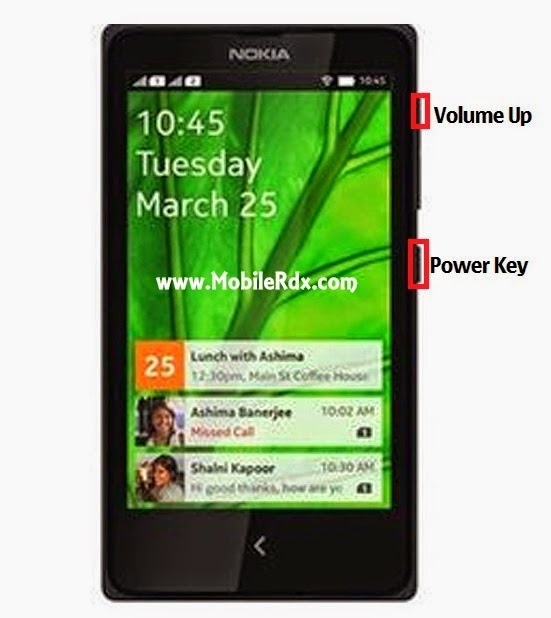

 رد مع اقتباس
رد مع اقتباس



المفضلات