Code:
1. CHANGE HISTORY
Version 1 20.12.2010 Initial version 2. INTRODUCTION
New version of Phoenix service software is available. This multi-protocol service software supports Nokia CDMA, GSM, TDMA, and WCDMA products.
Main component versions in the release:
* DK2 Driver Version 07.14.0.25
* Nokia Connectivity Cable USB Driver Version 7.1.34.0
* Flash Update Package 10.46.000
* FLS-x Drivers Version 2.09.28
* FUSE Connection Manager v 2010.44.0.584
3. MAIN CHANGES & ERROR CORRECTIONS FROM PREVIOUS VERSION 2010.38.5.44210
New Products added
* RM-757, RM-746, RM-729, RM-738, RM-739, RM-724, RM-725, RM-607, RM-608, RM-643, RM-644, RM-744, RM-745, RM-749
New features
* New Connectivity Cable driver
* New version of FUSE connection Manager
* New version of Flash Update Package
* New versions of Product API
* New PCCS library for Win 7 driver installation
* New common data package ******** taken in use. All Nokia Service Software Applications will use following ******** for product specific data:
- Windows XP: C:********s and SettingsAll UsersApplication DataNokiaPackages
- Windows 7: C:Program DataNokiaPackages
Error Corrections & changes
* Changes to GPS Control UI: Quick test - tab is now on top of the other tests when menu is launched
* Changes to Tucson components for phones with "USB Only" - service concept (RM-596, RM-675, RM-718 etc, which have no FBUS connection available)
* Some obsolete menu items removed
* Improvements to keyboard shortcut functionality
* Improvements to keyboard test
* Changes to File Sysytem Format and Password Erasing for phones with Symbian Operating System
* Changes to Band Information writing
* Improvements to Audio Control for RM-559
* Torch test added to Camera Control UI
Please note:
* This version contains the latest Tucson components. Therefore it is not necessary to use Tucson Add-On Installation Packages
* Before you start Phoenix or care Suite installation to Windows 7 the User Account Control (UAC) should be turned off from Windows Control Panel settings.
* For more information concerning new common data package ******** refer to separate Service SW ********ation
* For more information concerning new options in "Firmware Update" - menu, Current options in Firmware Update UI:
- Refurbish: Software will be updated with required content files. User data will be deleted. It is mandatory to have the content files installed on PC, otherwise Refurbishment process will be terminated. Before refurbishing, ensure that you back up user data with PC Suite.
- Update Software: Updates software. User data will be preserved. Optional Content files are not required because they are not programmed
- Reset Software: Updates software and resets settings to the factory defaults. Some user data can be lost.Optional Content files are not required because they are not programmed
- Product Code changes for USB Only - phones (RX-51, RM-596 etc) work only when used with FPS-21 Flash Prommer and USB connection from prommer rear panel to phone. Please select USB as Product Active Media
- Do not use Flash option simultaneously with product code change for USB Onbly phones, flash phone separately with Firmware Update
- It is recommeneded to use FPS-21 flash prommer with TCPIP connection when ref




.gif)


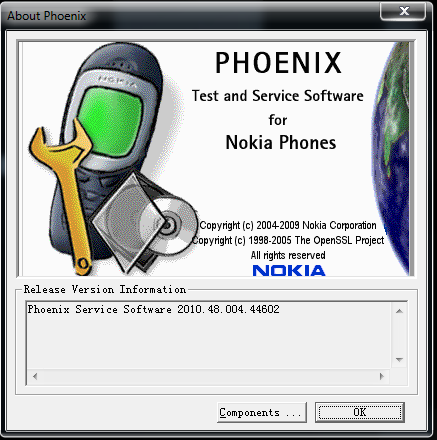

 رد مع اقتباس
رد مع اقتباس


المفضلات