n0wbreeze V1.6 has been Released minutes ago to Jailbreak iPhone 3GS, iPhone 3G, iPod 2G on iOS 4 for Windows users, Now I tried it and it's working on Windows, So if you didn't jailbreak yet (or don't know how) here's the step by step guide posted below..
Steps:
Step 1: Download and Install iTunes 9.2 from Here.
Step 2: Now Start iTunes, then Back up all your Data by Right click on iPhone (on right side of iTunes) then Click on Backup
Step 3: Download Sn0wbreeze V1.6 from Here and iOS 4 original firmware from Here.
Step 4: Start Sn0wbreeze and Select "Simple Mode"
Step 5: Click browse and select the iOS 4 firmware that you had downloaded for your iPhone.
Step 6: Now, if you selected the right firmware, Sn0wbreeze will show you the following page, Click on the blue arrow
Step 7: Sn0wbreeze will asks you if you have activated iPhone click on "Yes
Step 8: Now Sn0wbreeze should creat your Custom Firmware
Step 9: Now Sn0wbreeze should Done with the Custom Firmware as the following
Step 10: Once the .ipsw file created, navigate to itunes, Click on iPhone on the left, then hold left “alt” button (“Shift” button on Windows) on the keyboard and then click on “Restore” then release the alt button
Step 11: iTunes now should ask you about the .ipsw file, head up it to the created custom firmware by Sn0wbreeze
Step 12: Now, Sit back and let iTunes do it.. After several steps of installing the new firmware, Your device should be Jailbroken Successfully
Now, You will be Easily able to Unlock your iPhone 3GS on any Baseband Including 05.13.04 / 05.12.01 Using Ultrasn0w 0.93, Step by Step guide posted here.







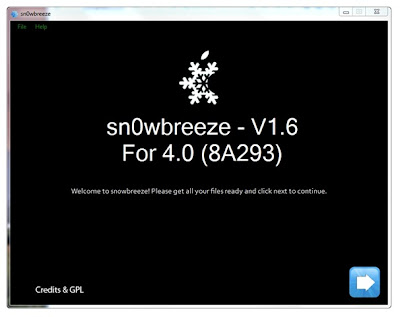

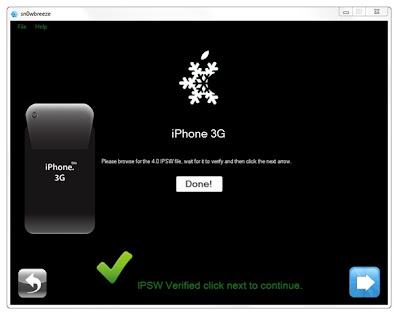
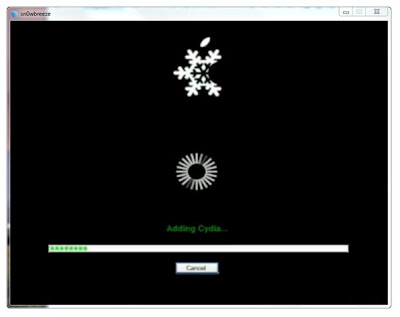


 رد مع اقتباس
رد مع اقتباس



المفضلات